Outguess : Outguess main interface.
Main interface.
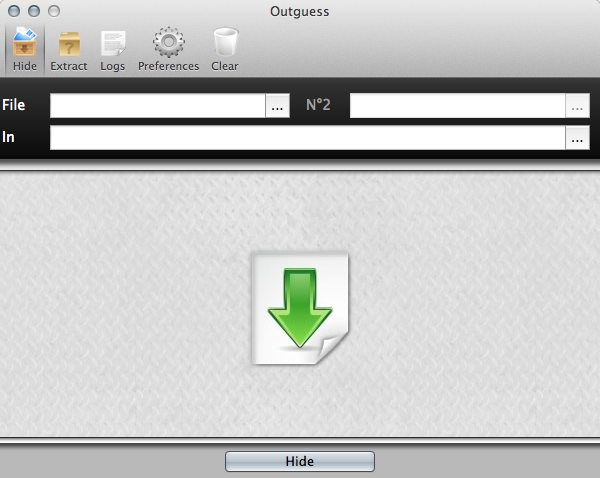
Toolbar
Toolbar is divided into 5 parts :
- Hide : Create an Outguess image.
- Extract : Extract a file from an Outguess image.
- Logs : Logs reports all activities inside Outguess.
- Preferences : Access preferences panel.
- Clear : Clear all preferences and texts.
Files
File are divided in 3 fields :
- File : First file you want to conceal.
- N°2 : Second file you want to conceal. (Optional)
- In : Image that ll contain the files.
Central zone
the central zone is the image zone. It shows the image that ll contain your files. You can drag an drop JPG files from your finder to this zone. You can click this zone to show the image.
Hide
This will conceal all files inside the container image.